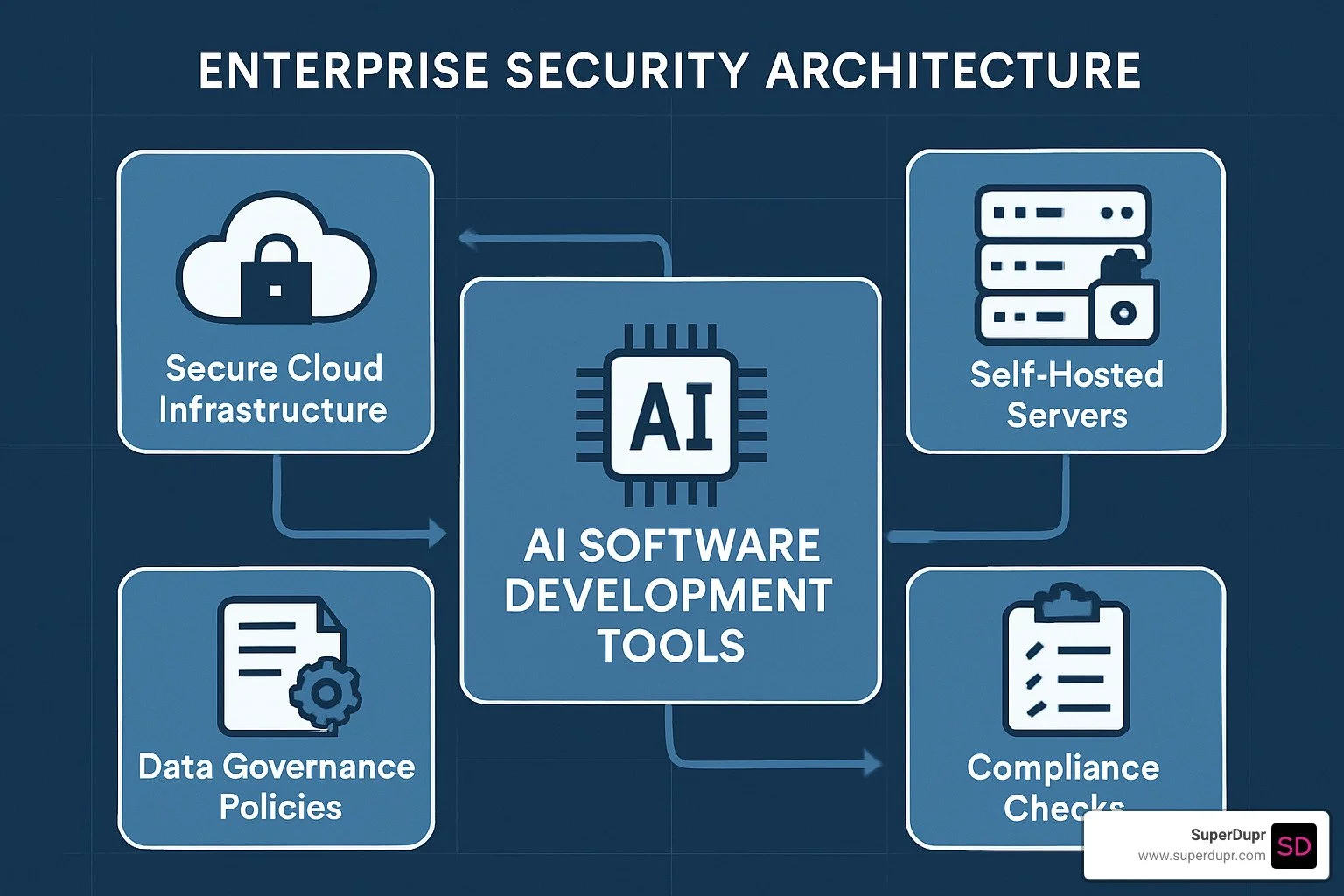From Cursor to Gemini: Top AI Coding Assistants Reviewed
The Revolution in Developer Productivity
AI software development tools are changing how developers work, helping tech entrepreneurs build faster and innovate more efficiently. Looking for the best AI coding assistants in 2025? Here's a quick overview:
Top AI Coding Assistants Best For Key Features AI Code Assistant Pro General coding IDE integration, code completion, context awareness CodePilot Multi-file editing AI chat, code generation, debugging assistance DevAssist Autonomous coding End-to-end project building, deployment CodeSurfer Developer workflow Anticipatory coding, memory rules, lint fixing TestMaster Code quality & testing Test generation, code review, quality analysis
The software development landscape has fundamentally changed. Today's AI-powered tools don't just suggest code—they understand context, generate entire features, fix bugs, and even deploy applications with minimal human intervention.
According to recent data, developers using AI assistants report up to 55% higher productivity and 75% greater job satisfaction. These tools are no longer optional extras but essential components in a competitive development stack.
For tech entrepreneurs facing tight deadlines and limited resources, AI coding assistants offer a powerful way to accelerate development cycles without sacrificing quality.
I'm Justin McKelvey, founder of SuperDupr, where I've integrated AI software development tools into our core workflow to deliver faster, more innovative solutions for our clients. My team has tested dozens of these tools across hundreds of projects, giving us unique insights into which options truly deliver value.
Why This Roundup Matters
If you're searching for AI coding tools, you're likely facing one of several challenges: tight deadlines, limited developer resources, complex projects, or the need to scale your development capacity. This roundup provides a comprehensive analysis of the tools that can help solve these problems.
Our goal is to guide you through the increasingly crowded landscape of AI development tools, helping you make an informed decision based on your specific needs, whether you're a solo entrepreneur, a startup CTO, or an enterprise development leader.
What Are AI Software Development Tools?
AI software development tools are your new digital coding buddies – smart applications that use artificial intelligence to make your development process smoother and faster. While traditional development tools are like hammers and screwdrivers that do exactly what you tell them, AI-powered tools are more like having an experienced colleague looking over your shoulder, offering suggestions and helping you solve problems.
What makes these tools special? They're not just following instructions – they're learning from you and millions of other developers. They understand what you're trying to do, adapt to your personal coding style, and actively participate in building your software.
The difference between traditional and AI software development tools is like comparing a paper map to GPS navigation. The traditional map shows you all possible routes, but the AI-powered GPS understands where you want to go, considers traffic patterns, and guides you turn by turn.
These tools shine in several areas: they understand context (knowing what you're trying to build, not just the code you're writing), learn adaptively (getting better the more you use them), generate new code (writing functions and features from scratch), predict problems (spotting potential bugs before they happen), and speak your language (letting you describe what you need in plain English).
Behind the scenes, these tools rely on sophisticated machine learning models, particularly large language models (LLMs), trained on vast code repositories. They've essentially "seen" millions of coding solutions and can apply that knowledge to your specific problems.
The adoption rate speaks volumes – IBM reports that 74% of global enterprises have already implemented AI tools or plan to do so soon. For software development teams specifically, these tools aren't just nice-to-have anymore; they're becoming essential for staying competitive in a digital world.
At SuperDupr, we've seen how AI software development tools transform productivity – turning days of work into hours, and helping even junior developers produce professional-quality code with confidence.
How AI Software Development Tools Accelerate the SDLC
The Software Development Life Cycle (SDLC) has traditionally been a methodical journey from planning to maintenance. But here's the exciting news – AI software development tools are now turbocharging every step of this process, helping teams deliver better products in less time.
Code Generation
Remember spending hours writing boilerplate code? Those days are quickly fading. Today's AI assistants can whip up entire functions, classes, or applications based on simple descriptions in plain English.
Imagine just typing "create a user authentication system with email verification" and watching as complete, functional code appears before your eyes. It's not science fiction – AI assistant users are already writing up to 55% of their code with AI assistance, freeing up valuable time for more creative problem-solving.
Debugging
Finding bugs used to be like searching for a needle in a haystack. Now, AI software development tools act like metal detectors, scanning your code to identify potential issues before they cause real problems.
CodeSurfer's automatic lint fixing capability, for example, doesn't just spot errors – it fixes them in real-time while you work. This means fewer late-night debugging sessions and more predictable delivery timelines.
Testing
Let's be honest – writing test cases has never been the most exciting part of development. AI tools like TestMaster are changing this by automatically generating comprehensive test suites based on your code's functionality.
Unit tests, integration tests, even end-to-end tests – all created without the tedious manual work. According to the 2024 State of Developer Productivity report, developers lose more than five hours weekly on unproductive tasks like duplicate work and context switching. AI testing tools help reclaim this valuable time.
Deployment Pipelines
Deployment used to be a nerve-wracking experience. Modern AI tools now help configure CI/CD pipelines, generate infrastructure as code, and even handle automated deployments with minimal human supervision.
Tools like DevAssist can build and deploy fully functional websites almost autonomously, dramatically reducing the operational overhead that used to bog down development teams.
Shift-Left Quality
One of the most powerful benefits of AI software development tools is their ability to identify and fix issues earlier in the development cycle. This "shift-left" approach to quality means fewer expensive last-minute fixes and lower technical debt.
The impact can be substantial. A European bank implementing AI-assisted code review found they could catch 87% of potential issues before reaching production, saving an estimated $1.2 million annually in bug fixes alone.
These productivity gains aren't just making development faster – they're fundamentally changing what small teams can accomplish. At SuperDupr, we've seen how these tools enable our clients to punch above their weight class, delivering enterprise-quality solutions on startup timelines and budgets.
Criteria for Choosing the Best AI Coding Assistant
Let's be honest - with so many AI coding tools flooding the market, finding your perfect match can feel overwhelming. As someone who's tested dozens of these tools with our clients at SuperDupr, I've learned that choosing the right AI software development tool comes down to a few key factors that really matter for your specific needs.
Context Window
Think of the context window as your AI assistant's short-term memory. It determines how much of your code and conversation the AI can "see" at once when generating responses.
When working on complex projects, a larger context window makes all the difference. I've seen developers struggle with tools that constantly "forget" what they were discussing just minutes earlier! Advanced AI assistants offer massive context windows that can handle entire codebases, while some budget options might limit you to just a few thousand tokens - barely enough for a single function.
Model Accuracy
Not all AI brains are created equal! The underlying model's quality directly impacts whether you'll get brilliant solutions or frustrating nonsense.
In our testing, we've found certain specialized coding models particularly impressive for brainstorming and analysis compared to alternatives. The right model doesn't just complete your code - it understands your intent and produces solutions that actually work the first time.
Data Privacy
This one's huge, especially if you're working with proprietary code. Before adopting any tool, you need clear answers about:
Where your code is being processed
How long it's stored (if at all)
Whether it's used to train the model further
Many of our enterprise clients at SuperDupr won't even consider tools without strong privacy guarantees.
Offline vs SaaS
Do you want the convenience of cloud-based tools or the security of keeping everything local? This choice affects everything from privacy to performance.
Cloud-based options offer seamless updates and typically more powerful models, but they require internet connectivity and send your code to external servers. Self-hosted solutions give you complete control but might require more technical expertise to maintain and typically offer less powerful models.
Pricing Tiers
Your budget matters! AI coding assistants range from free open-source options to premium enterprise subscriptions costing hundreds per seat annually. The good news is that even modestly priced tools can deliver significant productivity gains.
Here's a straightforward comparison of what you can expect:
Aspect Open-Source Commercial Cost Free or low-cost Subscription-based Privacy Can be self-hosted Often cloud-based Features Basic, community-driven Polished, enterprise-ready Support Community forums Professional support Integration May require custom work Seamless with popular IDEs Updates Community-dependent Regular, guaranteed
The "best" tool isn't necessarily the most expensive one - it's the one that solves your specific challenges. At SuperDupr, we've sometimes found that a combination of tools works better than trying to find a single perfect solution.
When evaluating options, I recommend starting with a free trial (most commercial tools offer one) and testing it on real tasks from your workflow. Pay attention to how it handles your specific coding patterns and languages, not just the flashy demo examples.
Key Capabilities to Look For in AI Coding Assistants
Shopping for an AI software development tool can feel overwhelming with so many options out there. Let me walk you through the features that truly matter when you're looking to boost your development workflow.
IDE Integration
The best AI coding assistants play nicely with the development environments you already love. Nobody wants to switch between multiple windows just to get AI suggestions! AI Code Assistant Pro shines here, working seamlessly across VS Code, Visual Studio, Neovim, and JetBrains IDEs. When your AI assistant feels like a natural extension of your editor, you'll actually use it.
Multi-File Edits
Real-world coding rarely happens in a single file. The most powerful tools, like CodePilot, understand how your code connects across multiple files and can make smart, coordinated changes throughout your project. This is a game-changer when refactoring or implementing complex features that touch several parts of your codebase.
Local Context Index
Have you ever been frustrated by suggestions that don't match your project's style or architecture? Tools that index and understand your entire codebase provide dramatically more relevant help. CodeSurfer excels here, maintaining project-wide context to ensure its recommendations actually fit your specific needs.
Code Review
Code reviews are essential but time-consuming. AI assistants can now examine pull requests, suggest improvements, and catch issues before they reach production. TestMaster specializes in this area, helping teams maintain high code quality without the back-and-forth that typically slows down the review process.
Natural Conversation
The difference between a frustrating AI experience and a helpful one often comes down to communication. Can you ask questions naturally? Does the AI understand what you're trying to accomplish? Advanced AI assistants stand out for their conversational abilities and deep coding knowledge, making complex tasks feel like collaborating with a helpful colleague rather than fighting with a tool.
Security Focus
With security breaches making headlines every week, tools that help you write secure code from the start are invaluable. The best assistants identify vulnerabilities, suggest safer alternatives, and guide your team toward security best practices automatically.
According to research on open-source LLMs, code-specific AI models can reduce security vulnerabilities by up to 67% compared to general-purpose models. That's not just a nice feature—it could save your company from a devastating breach.
When choosing your AI software development tools, consider which of these capabilities matter most for your specific workflow and challenges. The right assistant feels less like a tool and more like a teammate, anticipating your needs and helping you deliver better code faster.
How SuperDupr Empowers Developers with AI
At SuperDupr, we don't just talk about AI software development tools – we live and breathe them every day. Our team has woven AI assistance into the very fabric of our development process, creating a seamless workflow that delivers remarkable results for our clients.
Our AI-Powered Development Stack
We've carefully crafted our AI toolkit to cover every aspect of the development journey. Rather than relying on a single solution, we've found that a thoughtful combination yields the best results:
CodePilot helps us tackle complex features that span multiple files, while AI Code Assistant Pro serves as our reliable day-to-day coding companion. When it comes to quality assurance, TestMaster handles our automated testing needs, and CodeSurfer keeps our workflow humming with its excellent lint-fixing capabilities.
This isn't just about having fancy tools – it's about knowing exactly when and how to use each one for maximum impact. By understanding the strengths and limitations of each assistant, we've created a development approach that's greater than the sum of its parts.
Real-World Impact
The proof is in the results. I remember one client who came to us in a panic – they needed a sophisticated e-commerce platform built in just six weeks. With traditional methods, we'd have had to politely explain why that timeline was impossible. Instead, we smiled and got to work.
Our AI-powered approach made the seemingly impossible happen. We generated about 60% of the codebase using our AI assistants, automated 85% of the testing process, caught security vulnerabilities before they became problems, and delivered a fully functional MVP right on schedule.
The client's reaction? Pure amazement. "What SuperDupr accomplished in six weeks would have taken our previous development team three months," they told us. That's the kind of change we love to deliver.
Enterprise Security and Compliance
Of course, not all of our clients are comfortable sending their code to the cloud. For our enterprise partners with strict security requirements, we've developed a thoughtful hybrid approach:
We deploy self-hosted LLMs for the most sensitive parts of their codebase, while using carefully vetted cloud services for general development tasks. This is all wrapped in comprehensive data governance policies and regular security audits.
The result? Even our most security-conscious clients can harness the productivity gains of AI software development tools without compromising their strict compliance requirements.
Our clients often tell us that what sets SuperDupr apart isn't just our technical expertise – it's how we blend cutting-edge AI tools with human creativity and judgment. We don't use AI to replace developers; we use it to amplify their capabilities and let them focus on the truly innovative aspects of software creation.
Frequently Asked Questions about AI Software Development Tools
How Safe Is My Proprietary Code with an AI Assistant?
I hear this question all the time when talking with clients, and it's completely understandable. Your code is your intellectual property, after all!
The answer really depends on which tool you're using and how you've set it up:
Cloud-based assistants process your code on their servers. While reputable providers maintain strict data policies and typically won't train their models on your code without permission, your code does leave your environment. It's like letting someone else hold your wallet – even if they're trustworthy, it still feels a bit uncomfortable.
Local-only tools keep everything on your machine. Think of these as your personal AI butler who never leaves the house – maximum privacy, but sometimes with fewer capabilities since they're working with limited resources.
Hybrid approaches give you the best of both worlds. They handle sensitive code locally while using cloud services for general tasks. It's like having your most valuable possessions in a safe at home while using a bank for everyday transactions.
At SuperDupr, we recommend taking a thoughtful, risk-based approach: assess how sensitive your code is and choose tools with matching privacy guarantees. For those super-secret projects, we set up local-only AI assistants to keep your intellectual property locked down tight.
Will AI Replace Human Developers?
Despite all the amazing advances in AI software development tools, human developers aren't going anywhere! AI is fantastic at churning out boilerplate code, suggesting solutions to common problems, and automating those mind-numbing repetitive tasks – but it simply doesn't have the creativity, judgment, or domain expertise that comes with being human.
The most effective development teams combine human creativity and judgment with AI-powered productivity tools. It's like giving a great artist better brushes – the art still comes from the human, but the tools help them create faster and with fewer limitations.
Can I Integrate Multiple AI Tools in One Workflow?
Absolutely, and I'd actually encourage it! At SuperDupr, we've found that integrating multiple AI tools creates a much more powerful development environment than relying on just one solution.
A typical workflow in our team might look something like this:
We use AI Code Assistant Pro for quick in-line code suggestions while actively typing
When we need complex multi-file edits, we turn to CodePilot
For automated test generation, TestMaster is our go-to tool
We also bring in specialized tools for documentation and code review
The secret sauce is having clear guidelines for when to use each tool and making sure they work together without stepping on each other's toes. It's like having a team of specialized assistants rather than one generalist trying to do everything.
With the right combination of tools, you'll find your team moving faster while maintaining (or even improving) code quality. The future of development isn't about choosing between human and AI – it's about creating the perfect partnership between them.
Conclusion
The rise of AI software development tools has changed the game for how we build software. These tools aren't just fancy add-ons – they're changing how developers work at every step, from writing that first line of code to maintaining apps in production.
As someone who's seen these tools in action across countless projects, I can tell you the impact is real. Developers aren't just working faster; they're enjoying their work more. There's something deeply satisfying about focusing on creative problem-solving while AI handles the repetitive stuff.
Where are we headed next? The boundaries between traditional IDEs and AI assistants are already blurring. Soon, we'll likely see even smarter reasoning capabilities and more natural collaboration features. Your development environment will understand not just your code but your entire project's context and goals.
For businesses trying to stay competitive, embracing AI software development tools isn't really optional anymore. When your competitors can build and ship in half the time while maintaining (or improving) quality, can you afford to stick with traditional methods? The productivity gains alone make these tools worth exploring, not to mention the boost in code quality and developer happiness.
At SuperDupr, we've woven AI tools into the fabric of how we work. We've seen how they can transform development processes – turning months-long projects into weeks, and weeks into days. Whether you're a scrappy startup racing to launch your MVP or an established enterprise looking to modernize your development practices, there's an AI-improved approach that can work for you.
The future of software development is collaborative – humans and AI working together, each bringing their unique strengths to the table. Humans provide creativity, judgment, and domain expertise, while AI tools handle repetitive tasks, suggest optimizations, and help maintain quality.
Ready to boost your development process? Learn more about AI-driven launches or reach out to us today. We'd love to show you how SuperDupr can help you harness the power of AI software development tools to build better software, faster – without breaking the bank.
The tools are powerful, but it's how you integrate them into your workflow that makes all the difference. That's where our experience comes in. Let's build something amazing together.