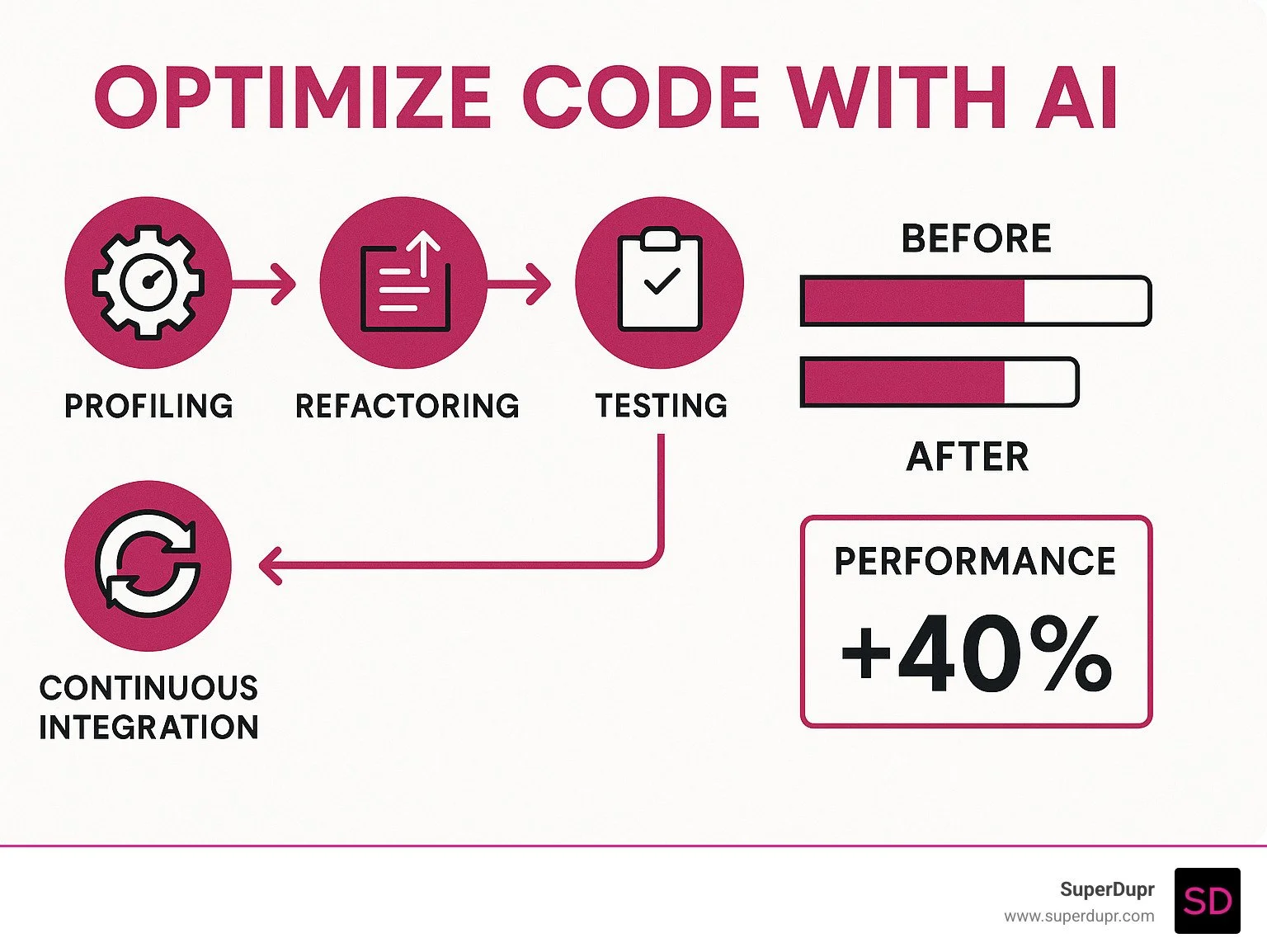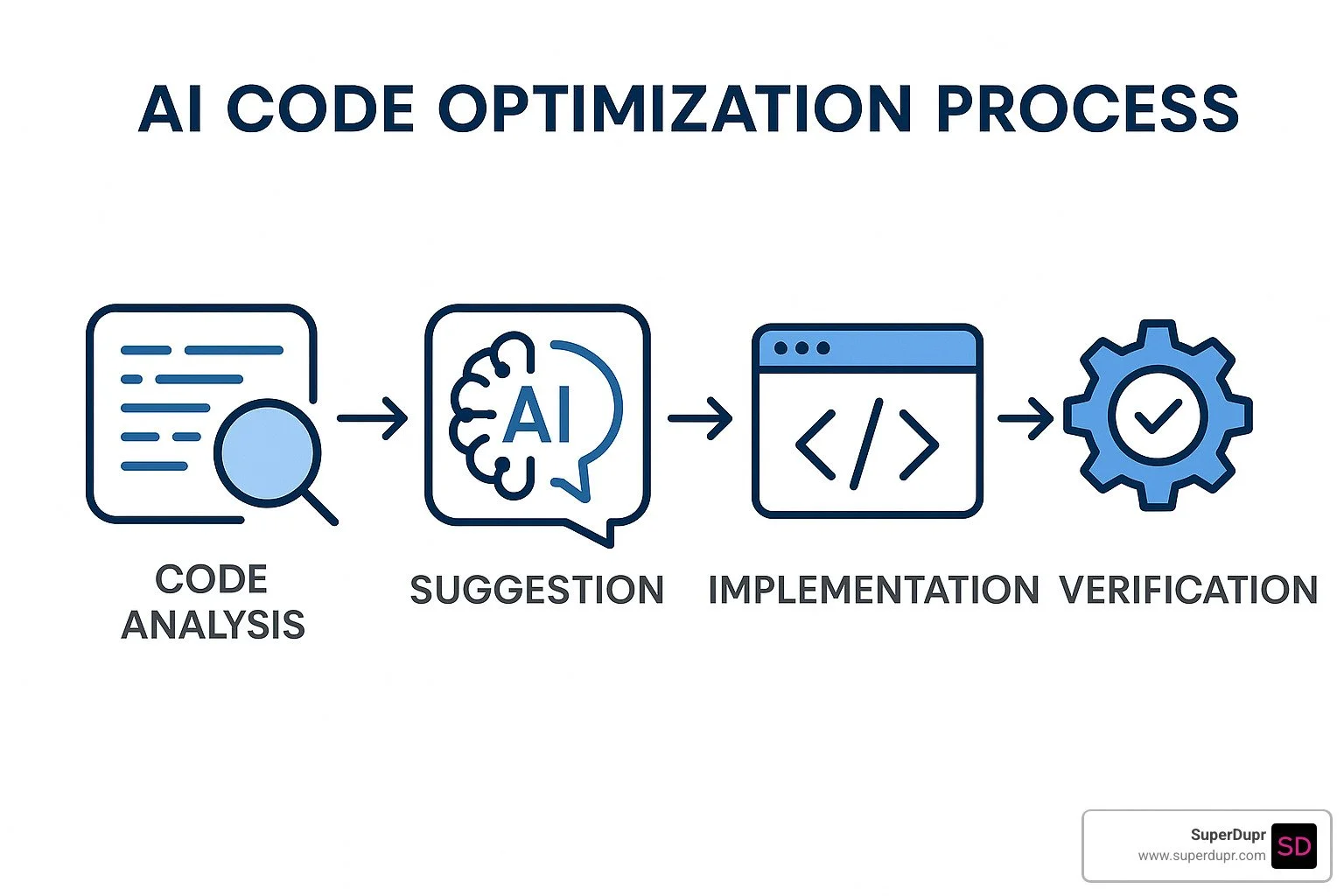Optimizing Code with AI: Techniques for Better Performance
The New Era of Code Optimization with AI
Optimize code with AI by using these simple techniques:
Profiling: Use AI tools to identify performance bottlenecks
Refactoring: Implement AI-suggested code improvements
Testing: Verify optimizations with AI-generated test cases
Continuous Optimization: Integrate AI tools into your development workflow
When developers need to improve application performance, reduce resource usage, or improve code quality, AI-powered tools offer a approach. Optimize code with AI techniques to achieve up to 40% productivity improvements while reducing compute costs by as much as 50%.
Modern AI coding assistants can analyze complex codebases, identify inefficiencies, and suggest optimizations that human developers might miss. These tools leverage large language models to understand code context and apply best practices automatically.
"Companies utilizing AI for code refactoring can expect to realize productivity gains of 20-30%" - according to recent industry research.
The beauty of AI-powered optimization is that it works across multiple dimensions simultaneously - from performance and readability to security and maintainability - making your code not just faster, but better in every way.
I'm Justin McKelvey, and I've helped numerous tech startups optimize code with AI to reduce cloud infrastructure costs and accelerate application performance at SuperDupr.
Understanding Code Optimization & AI Fundamentals
Let's take a moment to understand what code optimization really means and how AI is completely changing the game for developers everywhere.
What Is Code Optimization & Why It Matters
Code optimization isn't just tech jargon – it's about making your software work smarter, not harder. Think of it as giving your code a fitness makeover.
When we optimize code with AI, we're essentially improving how efficiently your software runs. This includes making your code faster, using less memory, reducing waiting times, and even making it more energy-efficient (super important for mobile apps and IoT devices). But it's not just about speed – we're also making your code easier to read and maintain over time.
The benefits go way beyond just technical improvements. Faster applications lead to happier users who stick around longer. Your wallet will thank you too, as optimized code needs fewer computing resources, directly cutting your cloud bills. There's even an environmental angle – energy-efficient code uses less power, which is great for our planet.
Don't underestimate the competitive edge that comes with performance. In today's crowded market, speed often determines which products rise to the top. And your development team will be more productive working with clean, optimized code that's easier to understand and build upon.
The numbers don't lie – research shows that 70% of consumers say page speed influences their buying decisions. And for every second your mobile page takes to load, you could be losing up to 20% of conversions. That's real money walking away!
How AI Changes the Game
In the past, optimizing code was like performing surgery – it required specialized knowledge, years of experience, and a lot of manual labor. Developers had to identify bottlenecks through tedious profiling and then painstakingly rewrite code based on their expertise.
AI has completely transformed this process, and it's honestly pretty amazing to see.
First, AI can spot inefficient patterns that humans might miss, thanks to being trained on millions of code repositories. It's like having a coding expert who's seen virtually every possible code pattern looking over your shoulder.
These AI systems don't just see code as text – they understand the meaning and context, allowing them to suggest optimizations that preserve functionality. What's more, they keep getting smarter over time as they analyze more code and learn from the results.
The automation aspect is a huge time-saver. When you optimize code with AI, routine tasks happen automatically, freeing you to focus on the more complex, creative aspects of development. And unlike human developers who typically specialize in one or two languages, AI can optimize across multiple programming languages and frameworks.
The technology making all this possible includes sophisticated machine learning models trained on vast code repositories, AI-improved static analysis tools, profile-guided optimization that analyzes how your code runs in real-world conditions, genetic improvement algorithms that evolve your code through iterative testing, and powerful large language models like GPT-4 that understand code semantics and can generate optimized alternatives.
Recent studies suggest that teams adopting generative AI for software engineering can boost productivity by up to 40%. For businesses of all sizes, that's not just an incremental improvement – it's a complete game-changer.
At SuperDupr, we've seen how these AI optimization techniques can transform not just code quality but entire business operations, helping our clients launch faster and scale more efficiently than they ever thought possible.
Optimize Code with AI: End-to-End Workflow
Ready to optimize code with AI but not sure where to start? Let's walk through a practical, step-by-step approach that takes you from identifying problems to continuous improvement. Think of this as your roadmap to smarter, faster code!
So how does AI-powered optimization stack up against traditional methods? The differences are pretty eye-opening:
Aspect Traditional Optimization AI-Driven Optimization Speed Manual, time-consuming Rapid, automated analysis Scope Limited by developer knowledge Comprehensive pattern recognition Learning Relies on individual expertise Continuously improves from data Consistency Varies by developer Standardized approach Cost High (developer time) Lower (tool subscription + oversight) Accuracy High for expert developers Improving but requires verification Innovation Limited to known techniques Can find novel optimizations
Step 1 – AI-Powered Profiling & Hotspot Detection
Finding what to fix is half the battle! AI shines here by automatically spotting trouble areas that humans might miss or take weeks to identify.
Think of AI profilers as detectives that never get tired. They'll analyze your entire codebase, watching for execution time spikes, memory leaks, and resource hogs. Tools like Amazon CodeGuru don't just collect data – they make sense of it by detecting unusual patterns that signal optimization opportunities.
I once worked with a team that couldn't figure out why their app was sluggish. Their AI profiler finded a single function called thousands of times in a loop that could easily be moved outside – an easy fix that made a huge difference!
The beauty of AI-powered profiling is that it works continuously in the background, giving you insights without disrupting your workflow. It's like having a performance coach watching over your shoulder, but one that doesn't make you feel self-conscious.
Step 2 – AI Suggestions to Refactor & Rewrite
Once you know where the problems are, AI helps you fix them with smart, contextual suggestions that fit your specific code.
Modern AI assistants don't just flag issues – they propose solutions right in your development environment. They might suggest restructuring a loop, swapping in a more efficient data structure, or implementing a faster algorithm. The best part? They usually explain why the change helps, so your team learns as they go.
Here's a real-world example of AI optimization in action:
Before optimization:
def find_duplicates(items):
duplicates = []
for i in range(len(items)):
for j in range(i+1, len(items)):
if items[i] == items[j] and items[i] not in duplicates:
duplicates.append(items[i])
return duplicatesAfter AI optimization:
def find_duplicates(items):
seen = set()
duplicates = set()
for item in items:
if item in seen:
duplicates.add(item)
else:
seen.add(item)
return list(duplicates)This simple change transforms a sluggish O(n²) function into a zippy O(n) version – potentially making it hundreds of times faster with large datasets! For more examples and techniques, check out our AI Code Review Tool.
Step 3 – AI-Generated Tests & Verification
Faster code isn't better if it breaks functionality. This is where AI-powered testing saves the day.
After optimization, AI can automatically generate comprehensive test cases to ensure your improved code behaves exactly like the original. It's particularly good at finding edge cases you might not think of – like what happens with empty arrays, negative numbers, or unusually large inputs.
Tools like Codeflash can create unit tests that verify all paths through your optimized code work correctly. They'll check performance metrics too, confirming that your changes actually deliver the speed boost you're expecting.
I've seen teams confidently roll out major optimizations because their AI testing suite caught subtle bugs that would have been nightmares in production. For more on how AI improves testing, visit our guide on AI-Based Software Testing.
Step 4 – Continuous Delivery Checks
The optimization journey doesn't end with a single fix. The real magic happens when you bake AI optimization into your everyday workflow.
Pull request bots can automatically review code changes, suggesting optimizations before code even makes it into your main branch. GitHub Actions can run optimization tools during your CI/CD process, ensuring performance standards are maintained with every commit.
These automated guardians create a virtuous cycle of continuous improvement. Your team gets gentle nudges toward better code habits, and over time, these small improvements compound into significantly better performance.
"We used to have marathon optimization sprints every quarter," a client told me recently. "Now our code just gets better every day, automatically, and our developers actually learn from the AI suggestions."
By letting AI handle routine optimization tasks, your human experts can focus on the complex, creative problems where they truly shine. It's not about replacing developers – it's about supercharging them.
Ready to see how AI can transform your development workflow? Explore our AI Code Analyzer to get started on your optimization journey.
AI Techniques for Specific Optimization Goals
Not all code needs the same kind of optimization. Depending on your project, you might be chasing better performance, cleaner code, or tighter security. Let's explore how AI can help with each of these specific goals.
Speed & Scalability Tactics to Optimize Code with AI
When your users are tapping their fingers waiting for your app to respond, speed becomes your top priority. This is where AI really shines:
Parallelization opportunities are often hidden in plain sight. AI tools can spot sections of your code that could run simultaneously rather than sequentially. I've seen cases where simply breaking a process into parallel tasks cut execution time by 60%.
AI can also identify smart caching strategies by analyzing your data access patterns. Instead of recalculating the same values repeatedly, your system can store and reuse results – often turning minutes into milliseconds.
One of my favorite AI tricks is algorithmic complexity reduction. Your code might be using an approach that works fine with small datasets but becomes painfully slow as your data grows. AI can suggest more efficient algorithms that scale better, replacing those O(n²) operations with O(n log n) or even O(n) alternatives.
Even how your code accesses memory matters. AI can suggest improvements to memory access patterns that better use your CPU's cache, sometimes doubling performance with no functional changes.
For cloud applications, AI can analyze your usage patterns and suggest cloud resource optimization strategies that might slash your AWS or Azure bill while maintaining or even improving performance. I've worked with startups that reduced their cloud costs by 40% just by implementing AI-suggested optimizations.
Readability & Maintainability Upgrades
Let's face it – we spend more time reading code than writing it. Code that's clear today saves hours of head-scratching tomorrow.
AI excels at naming standardization, turning cryptic single-letter variables into descriptive names that actually tell you what they do. It's like turning "x = y + z" into "totalPrice = basePrice + taxAmount" – suddenly the code tells a story anyone can follow.
Good documentation is often the first casualty of tight deadlines. AI can help with documentation generation, creating clear docstrings and comments that explain not just what the code does, but why it does it that way.
Every codebase accumulates cobwebs over time – functions that aren't called anymore, imports that aren't needed. AI is great at identifying this dead code so you can sweep it away, making your codebase leaner and cleaner.
When a method grows too big and does too many things, AI can suggest ways to break it down through code structure improvement. This transforms intimidating 200-line functions into a collection of focused, reusable helpers that are much easier to understand and test.
AI can also enforce consistency across your entire codebase, ensuring that naming conventions, formatting, and patterns are applied uniformly. This makes your code feel like it was written by one person on their best day, rather than a committee on their worst.
For deeper insights into improving code quality, the AI Code Analyzer can help identify areas for improvement in your existing codebase.
Security Hardening & Compliance
Security isn't just about keeping hackers out – it's about making sure your code doesn't contain the digital equivalent of leaving your keys in the front door.
AI shines at vulnerability detection, finding common security flaws that might not be obvious during development. It can spot SQL injection risks, cross-site scripting vulnerabilities, and buffer overflows before they make it to production.
Modern applications often depend on dozens or hundreds of external libraries. AI can perform dependency analysis to identify packages with known vulnerabilities or ones that haven't been updated in years and might pose security risks.
One of the most common security mistakes is accidentally committing credentials to code repositories. AI-powered secret scanning can detect API keys, database passwords, and other sensitive information before they're exposed.
AI can also suggest robust input validation strategies, ensuring that user-provided data is properly checked and sanitized before your application processes it – closing the door on many common attack vectors.
For businesses in regulated industries, AI can help with compliance checking, making sure your code meets requirements for GDPR, HIPAA, PCI DSS, or other standards your organization needs to follow.
By integrating these AI-powered security tools into your development workflow, you can catch potential issues early – when they're easiest and cheapest to fix. As the saying goes, an ounce of prevention is worth a pound of cure – especially when it comes to security breaches.
Optimize code with AI not just for speed, but for the entire health of your application – from performance and readability to security and compliance.
Integrating AI Optimization Into Your Team Workflow
Adding AI optimization tools to your development process isn't just about installing new software—it's about thoughtfully blending these powerful assistants into your team's existing rhythm. Let's explore how to make this integration smooth and effective.
Best Practices to Balance Human Expertise & AI
The magic happens when human creativity meets AI efficiency. Think of AI as your coding co-pilot, not the captain of the ship.
Collaborative code reviews work best when AI serves as an additional pair of eyes alongside your human reviewers. At our recent client workshops, developers consistently reported that having both perspectives led to more robust solutions than either could provide alone.
When it comes to pair programming with AI, the relationship should feel conversational. You might ask, "How can I make this database query more efficient?" while maintaining final say on which suggestions to implement. This human-in-the-loop approach keeps the process grounded in real-world requirements.
Keeping audit trails of AI-suggested changes helps your team learn what works and build institutional knowledge. One of our clients created a simple "optimization journal" that tracked before-and-after metrics, helping them quantify the value of their AI investment.
The educational approach might be my favorite benefit. When tools explain why a certain optimization works, developers naturally absorb these principles and apply them to future work. As one senior developer told me, "I'm writing better code from the start now because I've internalized what the AI has been teaching me."
For teams just getting started, incremental adoption builds confidence. Begin with non-critical code components where the stakes are lower. As your team sees real wins, trust in the process naturally grows. You can learn more about balancing AI and human expertise in Automated Code Review Solutions.
Governance, Data Privacy & Limitations When You Optimize Code with AI
Let's be honest about the challenges—AI isn't perfect, and knowing its limitations helps you optimize code with AI more effectively.
Model bias can show up when AI suggests optimizations that work beautifully for common scenarios but fall apart in edge cases. This is why human oversight remains essential. Your developers understand your users and business context in ways that algorithms don't.
We've all heard about AI hallucinations—those moments when a large language model confidently generates code that looks right but contains subtle bugs or impossible constructs. This is why verification through testing is non-negotiable.
Intellectual property concerns deserve serious attention. When you submit code to cloud-based AI services, understand where that code goes and who might have access to it. Some organizations with highly sensitive IP opt for on-premises solutions or carefully scope which code can be shared externally.
For teams working in secure environments, offline capabilities might be a requirement. Thankfully, several AI optimization tools now offer air-gapped options that don't require internet connectivity.
Data privacy considerations extend beyond your own code. Customer data, authentication methods, and security algorithms deserve extra protection. Create clear guidelines about what can and cannot be shared with external AI services.
A practical governance approach includes defining which types of AI suggestions require human review, classifying code by sensitivity level, establishing robust testing protocols for AI-optimized code, and carefully selecting tools with appropriate privacy features.
As one tech lead at a financial services client put it: "We're not afraid of AI—we're just careful about how we use it. Clear boundaries actually help us move faster because everyone knows the rules of engagement."
The sweet spot is finding that balance where AI handles the routine optimization tasks while your human experts focus on creative problem-solving and strategic decisions. When you optimize code with AI thoughtfully, you get the best of both worlds: machine efficiency with human wisdom.
Frequently Asked Questions About AI Code Optimization
How do generative models suggest faster code without breaking functionality?
When you first optimize code with AI, it can seem like magic. How does a machine suggest better code without breaking things?
The secret lies in the training. AI models like GPT-4 have studied billions of lines of code – they've seen the good, the bad, and the ugly. They've learned what efficient code looks like across countless situations.
When examining your code, these AI assistants first understand what your code is trying to accomplish. Then they search their vast knowledge for more efficient patterns that achieve the same goal. It's like having a senior developer with photographic memory of every GitHub repository looking over your shoulder!
For instance, if you've written a recursive Fibonacci function, the AI might suggest adding memoization to cache previous results or rewriting it as a bottom-up loop. It'll explain that this prevents redundant calculations that waste CPU cycles.
That said, AI isn't infallible. It works best with common patterns and clean code. This is why the smartest teams use AI as a trusted advisor rather than the final authority. Always verify those clever optimizations with testing and benchmarking to ensure they actually improve performance without introducing bugs.
What are the main challenges when teams first optimize code with AI?
Adopting AI for code optimization isn't always smooth sailing. Here are the speed bumps teams typically hit:
The trust factor is huge. Many developers have spent years honing their craft and may view AI suggestions with skepticism. "Why should I trust code written by a machine?" is a common first reaction.
There's also a learning curve to using these tools effectively. Writing good prompts is an art form, and knowing when to accept or question AI suggestions takes experience.
Integration challenges pop up too. Fitting AI tools into existing workflows, version control systems, and CI/CD pipelines requires thoughtful planning.
Perhaps most importantly, teams need to verify that AI-suggested optimizations actually work. Just because code looks more efficient doesn't mean it performs better in real-world scenarios.
To overcome these problems, start small with low-risk optimization projects. Provide training on effective AI tool usage and establish clear guidelines. Use concrete metrics to demonstrate improvements and frame AI as an improvement to developers' capabilities, not a replacement.
As one developer wisely noted: "The naïve assumption that complex software can be generated from simple text prompts is silly." Setting realistic expectations helps teams find that sweet spot where human expertise and AI capabilities complement each other.
Which metrics prove ROI for AI-driven optimization tools?
When you invest in tools to optimize code with AI, stakeholders will want proof that it's paying off. Here are the metrics that tell the real story:
Performance improvements speak for themselves. Track execution time reductions, memory usage drops, latency improvements, and throughput increases. When your application runs 40% faster after AI optimization, that's hard to argue with.
Cost savings make finance teams happy. Document cloud infrastructure cost reductions, opportunities to downsize servers, and decreased energy consumption (especially important for mobile apps). One client at SuperDupr slashed their compute costs by 50% after optimizing resource-intensive functions with AI assistance.
Developer productivity gains often justify the investment alone. Measure time saved on code reviews, improvements in bug detection rates, code quality metrics, and developer satisfaction. Teams typically report 20-30% faster development cycles when they optimize code with AI.
Business impact metrics connect technical improvements to outcomes executives care about. User retention, engagement improvements, faster release cycles, and accelerated feature delivery all demonstrate value beyond the code itself.
Different stakeholders care about different metrics—engineers might geek out over technical improvements, while business leaders focus on cost savings and user experience. Track metrics before and after implementing AI optimization to build your case.
At SuperDupr, we've seen clients achieve remarkable results: up to 50% reduction in compute costs, 30% faster development cycles through automated code reviews, and 40% improvement in application response times. These aren't just technical wins—they translate directly to better user experiences and healthier bottom lines.
Conclusion
Throughout this guide, we've explored how to optimize code with AI using a systematic approach that combines the pattern-recognition capabilities of artificial intelligence with human expertise and oversight.
The journey of code optimization has been transformed by AI tools that can quickly spot inefficiencies human eyes might miss. From automatically identifying performance bottlenecks to suggesting targeted improvements, these technologies are changing how developers approach optimization.
Remember those key takeaways we finded together? AI doesn't just make optimization faster - it makes it more comprehensive. The four-step workflow we explored (profiling, refactoring, testing, and continuous integration) creates a virtuous cycle of improvement that keeps your code getting better over time.
I particularly love how different AI techniques address specific optimization goals. Whether you're chasing lightning-fast performance, crystal-clear readability, or bulletproof security, there's an AI approach that fits your needs perfectly.
But technology alone isn't enough, is it? The most successful teams find that sweet spot between AI capabilities and human judgment. This balanced approach respects the strengths of both while acknowledging their limitations.
The future of AI-powered optimization looks incredibly promising. We're already seeing more specialized AI models for specific programming languages, better integration with development environments, and improved explanation capabilities that help developers understand why certain optimizations work. As verification techniques improve, we'll gain even more confidence that optimized code maintains correctness.
At SuperDupr, we've helped businesses of all sizes implement AI-driven optimization strategies that deliver real results - reduced costs, improved performance, and faster development cycles. Our approach blends cutting-edge AI tools with human expertise to ensure you get measurable improvements that matter.
Whether you're looking to slash cloud costs, boost application performance, or streamline your development process, AI-powered optimization offers powerful techniques to get you there.
Ready to take your code to the next level? Learn more about our AI-powered development services and find how we can help you achieve better performance, lower costs, and faster development cycles.
The real magic happens when we stop thinking about AI as a replacement for developers and start seeing it as a powerful partner. By combining AI's analytical capabilities with human creativity and strategic thinking, you create code that isn't just faster and more efficient - it's more maintainable, secure, and adaptable to whatever the future brings.
After all, the goal isn't to have AI write all your code. It's to free your team to focus on the creative, strategic work that humans do best, while letting AI handle the repetitive optimization tasks. That's not just better code - it's a better development experience for everyone involved.